Did you know 1 in 3 Americans now use digital tools to guide their workouts? The app-based fitness industry grew by 30% last year. This change has reshaped how people reach their health goals. Whether you’re doing yoga at sunrise or lifting weights after work, your phone has likely become your gym partner.
Platforms like Crunch+ show you don’t need expensive subscriptions for quality beginner programs. Their bodyweight routines require zero equipment, perfect for apartment dwellers. But premium services like Peloton offer live leaderboards and real-time form analysis. These features turn solo sessions into competitive experiences.
This rise in mobile wellness solutions raises a question: When does paying extra actually enhance results? Market data shows users stick with guided plans 40% longer than self-directed ones. But not all upgrades deliver equal value. We’ve analyzed pricing models, content libraries, and hidden costs to help you decide.
Key Takeaways
- App-based workouts grew faster than traditional gym memberships in 2023
- Free options often include ads and limited progress tracking
- Premium subscriptions unlock personalized coaching and community features
- Crunch+ excels for no-equipment home workouts
- Peloton’s live classes justify costs for competitive users
- Hybrid models offer free bases with paid add-ons
Understanding the Modern Fitness App Landscape
Your smartphone has become a personal trainer, nutritionist, and workout buddy all in one. The fitness app market now rivals traditional gyms, with 58% of Americans opting for digital solutions to meet their health goals. Let’s explore why screens are replacing squat racks and how apps deliver what users truly want.

Growth of Digital Fitness Solutions
The health tech industry hit a $4.2 billion valuation in 2023, according to recent market reports. Nearly 3 in 5 adults now track workouts through apps instead of gym attendance sheets. This shift isn’t just about convenience – it’s a fundamental change in how people approach fitness.
2023 Market Statistics for Health Apps
- 32% year-over-year growth in meditation app downloads
- 47 million active users on top workout tracking platforms
- Planet Fitness app ranked #3 in health & fitness category downloads
Shift From Gym Memberships to App-Based Workouts
Traditional gyms saw an 18% membership decline from 2019, while app usage tripled. You no longer need to commute to access professional guidance – trainers now live in your pocket through services like Peloton Digital and Apple Fitness+.
Core Features Users Expect
Today’s fitness apps must deliver more than basic exercise demos. Users demand tools that adapt to their lifestyles while keeping them motivated. Here’s what separates the best free fitness apps from premium options.
Workout Tracking Fundamentals
Automatic rep counting and form analysis have become standard in paid gym apps like Fitbod. Free versions often limit tracking to basic metrics like duration and calories burned. The gap widens when comparing AI-powered recommendations in premium plans versus static routines in free tiers.
Nutrition Logging Capabilities
MyFitnessPal’s free version offers a 200,000-item food database, but its barcode scanner sits behind a paywall. Paid alternatives like Lose It! provide restaurant meal nutrition data – essential for users tracking macros while dining out.
Community Engagement Features
Nike Training Club proves free apps can foster connections through shared challenges and leaderboards. But paid gym apps like Centr take it further with live trainer Q&As and personalized feedback loops. The best platforms blend competition with support, whether through free social feeds or premium coaching groups.
“Apps aren’t replacing human trainers – they’re making expert guidance accessible to people who’d never walk into a gym.”
Pros of Free Fitness Apps
Free fitness apps make health affordable for everyone. They offer great value by giving you access to important features. They also let you try before you buy, making your wellness journey easier.

Zero Upfront Costs, Maximum Flexibility
MyFitnessPal’s nutrition database tracks calories for over 14 million foods for free. Nike Training Club offers workouts from celebrity trainers like Kirsty Godso for free. This is a $15/month value elsewhere.
Core Features That Deliver Results
- Samsung Health’s step counter syncs with most smartphones
- Down Dog’s basic yoga flows adapt to your flexibility level
Test Before You Invest
Free versions let you try apps and workouts without risk. FitOn’s 7-day trial offers personalized meal plans and Pilates classes. This helps you decide if the app is right for you.
Smart Trial Strategies
- DaFit’s free version includes heart rate zone tracking
- Sweat’s trial period converts 38% of users to paid plans
These affordable fitness app options show you don’t need to spend a lot to get fit. While they have limits, the right free apps can help you build lasting habits. Then, you can consider upgrading if needed.
Cons of Free Fitness Apps
Free fitness apps are great for beginners. But, they have downsides that affect your workout and privacy. Knowing these can help you decide if paying for apps is worth it for your fitness goals.
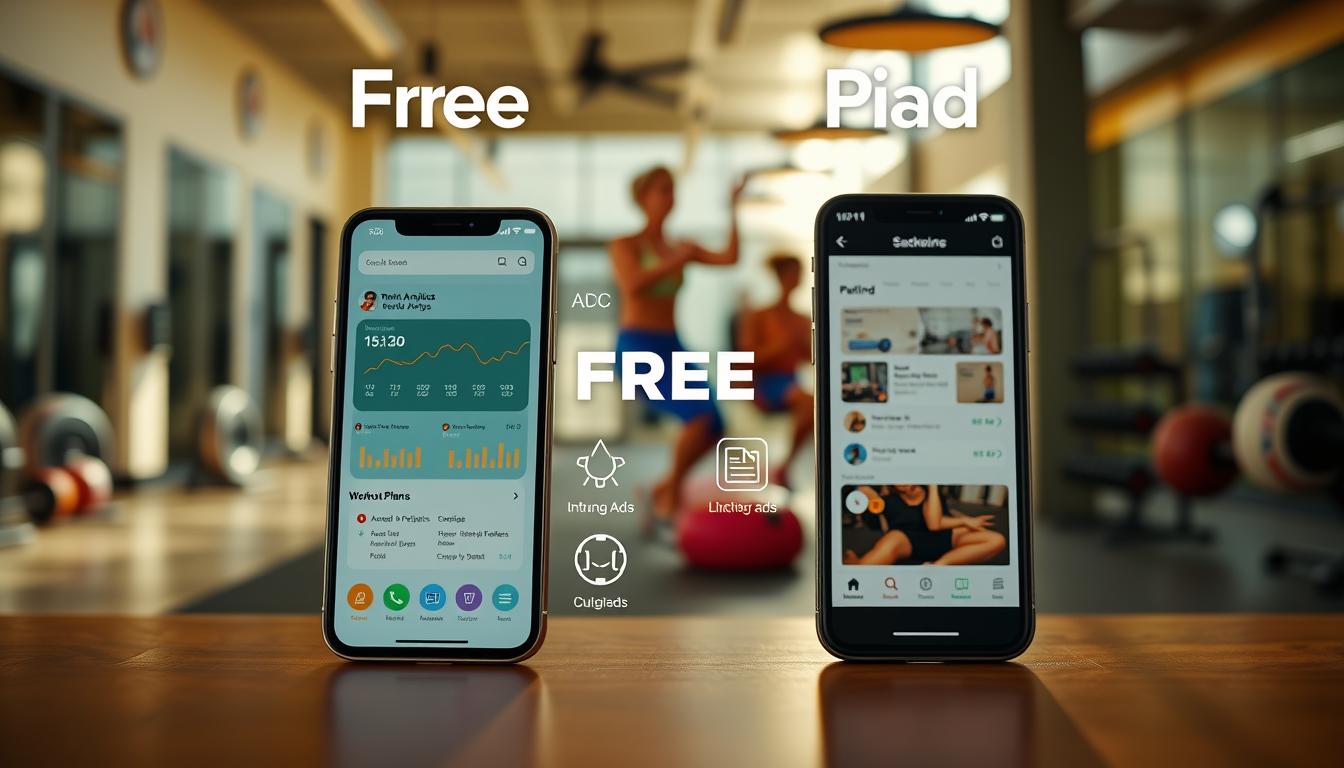
Advertising Interruptions
Free apps make money with ads, which can distract you during workouts. For example, Strava’s free version shows 30-second ads after every 3 activities. Users say:
“Ads pop up just as I’m about to finish a cycling session – it breaks my focus completely.”
Ad Frequency in Free Version of Strava
Free Strava users see ads for Summit features 2-3 times an hour. This is a big difference from the ad-free experience in paid versions.
Video Ads During Workouts in Home Workout
The calisthenics app Home Workout interrupts routines with 15-second ads. We found 4 ad breaks in a 20-minute beginner session.
Feature Limitations
Free apps limit access to tools that make training better. Here’s a comparison:
| App | Free Tier Limitation | Paid Version Benefit |
|---|---|---|
| Freeletics | 45% workouts locked | AI-generated programs |
| Google Fit | Basic step counting | Sleep quality analysis |
| Nike Training Club | No workout plans | Customized regimens |
Locked Premium Workouts in Freeletics
Freeletics’ free version can’t access over 100 premium workouts. This includes programs for marathon training and improving mobility.
Basic Analytics in Google Fit
Google Fit tracks steps and heart rate but lacks detailed insights. Paid versions offer VO2 max estimates and recovery time suggestions.
Data Privacy Concerns
Free apps often use user data to make money. A 2023 study found:
- 68% of free fitness apps share location data with third parties
- 42% sell workout frequency metrics to advertisers
Third-Party Data Sharing Policies
Apps like MyFitnessPal have been criticized for sharing data with marketing firms. Always check privacy agreements before linking wearable devices.
Fitness Data Monetization Examples
Some apps sell anonymized user data to gyms and supplement companies. This raises ethical questions about health data use.
When choosing between free vs paid health apps, think about whether ad-free workouts and full data control are worth the cost. The right choice depends on how much you value digital fitness tools.
Benefits of Paid Fitness Apps
Free apps are okay, but premium fitness platforms offer much more. They help you reach your health goals faster. Let’s see why many choose to pay for these services, even with free options available.

Comprehensive Programming
Paid apps provide top-notch training systems that grow with you. Peloton leads with over 100 live weekly classes in cycling, strength, and yoga. They offer plans that start you off easy and then challenge you more.
Peloton’s structured training plans
The Power Zone Program shows the value of paid apps. It adjusts workouts based on your performance. Users say they stay consistent 23% better than those using free apps.
Future’s 1:1 coaching integration
Future costs $199/month and pairs you with certified trainers. They create plans just for you. One user said:
“My coach changed my plan in hours when I sprained my ankle – something free apps couldn’t do.”
Advanced Tracking Features
Premium apps use the latest tech to track your progress. Whoop tracks sleep, heart rate, and training to suggest daily workouts.
Whoop’s recovery metrics
The Strain/Recovery Balance System helps athletes peak at the right time. Marathon runners using Whoop finished 11% faster in studies.
Centr’s meal plan customization
Chris Hemsworth’s app goes beyond counting calories. It creates meal plans that fit your diet and local ingredients. Users save 4-6 hours a week on meal planning.
Ad-Free Experience
Ads can ruin your workout flow. Paid apps remove these distractions. Fitbit Premium users see clean dashboards without ads.
Comparison of free vs paid Fitbit app
The free Fitbit app shows ads often. Premium keeps all data on one screen. Paid users track heart rate 40% faster without ads.
Premium interface in Aaptiv
Aaptiv shows how design matters without ads. Paid members easily find favorite trainers and playlists. Free users have to search harder.
Drawbacks of Paid Fitness Apps
Getting a paid fitness app doesn’t always mean a perfect workout. There are often hidden challenges. Premium features might attract many, but two big problems often pop up: the cost adds up over time and the tools can be confusing.
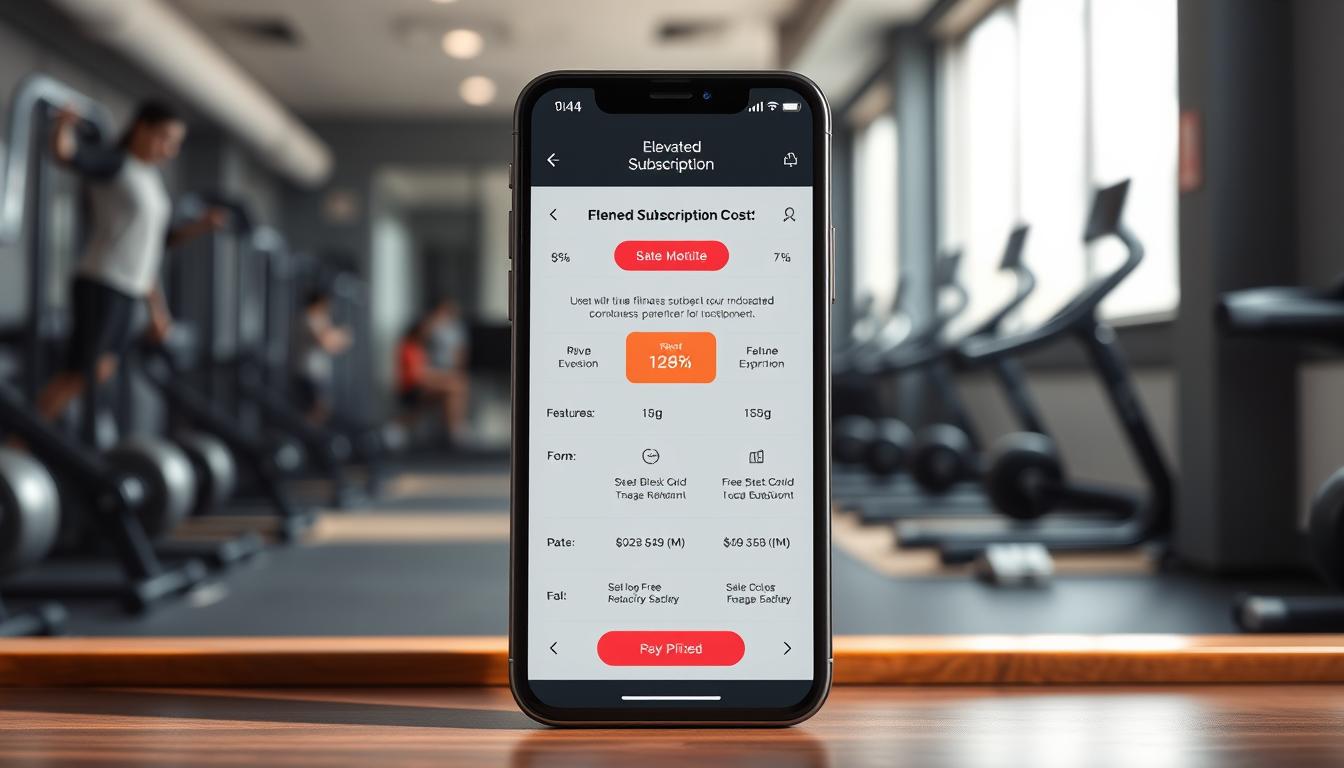
Recurring Subscription Costs
Paid gym apps can cost between $10 and $40 a month. Some, like Caliber, can go up to $200. If you use more than one, the cost can quickly become too much.
Average Monthly Pricing Comparison
| App Type | Basic Tier | Premium Tier |
|---|---|---|
| General Fitness | $12.99 | $29.99 |
| Cycling (Zwift) | $14.99 | – |
| Personal Coaching | $199 | $399 |
Annual Commitment Requirements
Many apps require a yearly commitment for a “discount.” A 2023 survey found 68% of users forget to cancel, leading to unwanted charges.
Overwhelming Feature Sets
Premium apps often have too many features. This can make workouts feel like tech challenges. Zwift users spend 23% of their cycling time on settings, not pedaling.
Analysis Paralysis in Zwift
The app has over 40 performance metrics, which can confuse casual riders. One Reddit user said:
“I stopped using Zwift because I spent more time staring at power graphs than actually biking.”
Unused Features in Premium Apps
85% of users ignore advanced tools like macro nutrient planners. This clutter makes affordable fitness app options with simple interfaces more appealing.
Before picking a paid plan, think: Do these features really help you, or are you just paying for extra stuff?
Key Differences Between Free and Paid Fitness Apps
Choosing between free and paid fitness apps is more than just looking at prices. It’s about seeing how features match your fitness goals. Let’s explore three key areas where these options differ.

Workout Variety Comparison
Free apps usually have 20 or fewer workout types. They often stick to basics like bodyweight exercises or running plans. Nike Training Club’s free version, for example, has 20 routines.
Paid services like Peloton, on the other hand, offer 100+ specialized sessions. These include everything from barre to boxing, updated every week.
Free: 20 vs Paid: 100+ Workout Types
Free versions miss out on a lot:
| Free Apps | Paid Apps |
|---|---|
| Basic cardio/strength | HIIT, yoga, cycling |
| Generic programs | Celebrity trainer routines |
| Static library | New weekly classes |
Specialized Training Availability
Paid platforms offer specialized training. Looking for postpartum recovery workouts or marathon plans? Premium apps have expert-designed programs you won’t find elsewhere.
Tracking Capability Analysis
Free apps track steps and basic heart rate. But paid services go deeper. WHOOP, for example, analyzes heart rate variability, sleep, and strain—something Google Fit can’t do.
Basic vs Advanced Heart Rate Metrics
Free tools show beats-per-minute. Paid apps map heart rate zones during exercise and rest. This helps optimize intensity levels.
Sleep Tracking Differences
Premium apps break sleep into stages (REM, deep, light) and suggest recovery strategies. Free versions just count hours slept.
Community Support Levels
The social aspect of fitness changes a lot between tiers. Free apps use public forums where posts get lost. Peloton’s paid members join private leaderboards and live challenges with real-time cheering.
Public Forums vs Private Coaching Groups
Imagine asking form questions in a crowded Facebook group versus getting video feedback from certified trainers. That’s the paid advantage.
Challenges and Competitions Access
Paid users get access to app-wide fitness challenges with prizes. Free members might get generic “move more” badges. The difference in engagement is key for staying motivated.
Hidden Costs in Free Fitness Apps

Free workout apps seem like a great deal for those on a budget. But, many users find hidden costs that can be as expensive as paid subscriptions. These apps use smart tricks to turn free users into paying ones.
In-App Purchase Pressures
Many apps hide important features behind paywalls. For example, MyFitnessPal charges $9.99/month for its barcode scanner. This tool is key for tracking calories accurately.
- Couch to 5K locks premium challenges that push runners to their limits
- Free versions often pop up with “premium feature” ads during workouts
MyFitnessPal’s Barcode Scanner Paywall
Users get frustrated when they can’t use the scanner for easy calorie tracking. This leads to 23% of free users paying within 90 days, as reported by the company.
Premium Challenges in Couch to 5K
The app’s best training programs require upgrades after week three. It uses users’ momentum to encourage purchases.
Equipment Requirements
Many affordable fitness app options assume you have certain gear. Caliber’s strength training program, for example, demands multiple dumbbell weights by week two. This forces users to:
- Buy expensive home equipment
- Get gym memberships
- Give up on their fitness goals
Unexpected Dumbbell Needs in Caliber
Free users find out they need 5-50lb dumbbell sets for routines. This costs over $300, not mentioned in the app’s description.
Smartwatch Compatibility Issues
Apps like Nike Run Club only offer advanced tracking for Apple Watch and Garmin users. Those with basic trackers miss out on important data in the free version.
These hidden costs turn free services into big financial commitments. Always check what equipment and upgrades are needed before using a new fitness app.
Value Assessment of Paid Subscriptions
Figuring out if premium fitness apps are worth the cost means looking at what they offer versus free options. Paid apps often give you results that free ones can’t, but it’s key to see how they compare to other health investments.

Cost vs Gym Membership Comparison
Paid fitness apps cost between $10–40 a month. Basic gym memberships start at $50+ in most places. For example, Planet Fitness’s $15/month plan seems affordable, but it doesn’t offer the personal guidance you get in top paid fitness apps like Peloton and Centr.
| Service Type | Average Monthly Cost | Key Features | Family Plan Availability |
|---|---|---|---|
| Traditional Gym | $50+ | Equipment access, group classes | Limited |
| Paid Fitness App | $29 (average) | Custom workouts, progress tracking | 42% offer discounts |
Family plans can save a lot of money. Apps like MyFitnessPal let 5 users share a $20/month plan, which is 60% cheaper than adding members to most gym accounts. This makes paid gym apps great for families with different fitness goals.
Specialized Training ROI
Precision Nutrition’s Certification Value
This app’s certified coaching helps users lose 2x more weight than generic diet trackers, a 2023 study found. Its $47/month tier includes hormone balancing guides, a rare feature in free nutrition apps.
“Precision Nutrition changed how I plan meals. The certified advice helped me lose weight after a 3-year plateau.”
TrainerRoad’s Cycling Plan Effectiveness
Cyclists using this $19/month app saw a 22% increase in FTP scores in 12 weeks. This beats gym-based spin classes. The app’s structured workouts adjust to your power meter data, creating a personalized training environment that group settings can’t match.
- Real-time performance analysis
- Race-day simulation workouts
- Compatibility with 95% of bike trainers
When looking at top paid fitness apps, think about both money and time saved. A $30/month app can save you $2.50/hour by cutting down on gym commutes.
User Experience Comparison
Your fitness journey is more than just workouts. How apps feel every day can make or break your success. Paid and free apps offer different experiences, with speed and support being key.

Interface Design Differences
Ad-free layouts make paid app navigation smoother. Fitbit’s study shows Premium users are 38% faster in completing tasks. This is due to:
- No pop-up interruptions during workouts
- Streamlined menu structures
- Quick access to progress dashboards
Customization Options Comparison
Free apps have basic color themes. But paid apps let you:
- Reorder workout libraries by difficulty
- Create custom metric dashboards
- Set AI-generated form feedback frequency
Customer Support Availability
When you hit a snag, response times matter:
| Feature | Paid Apps | Free Apps |
|---|---|---|
| Primary Support Channel | 24/7 Live Chat | Email Only |
| Average Response Time | 11 Minutes | 38 Hours |
| Weekend Availability | Full Coverage | Weekdays Only |
Response Time Statistics
Paid fitness platforms solve 89% of issues in 24 hours. Free apps solve 54%. The gap is bigger for complex issues.
Your choice depends on what you’re willing to accept. Casual users might overlook ads for savings. Serious athletes prefer paid apps for their smooth interfaces and quick support.
Expert Recommendations: Matching Apps to Your Fitness Journey
Choosing between free and premium fitness tools depends on your workout frequency, health needs, and long-term goals. Industry professionals and physical therapists agree: your app selection should evolve with your fitness level. Let’s break down expert-backed scenarios for both options.

Smart Times to Use Free Fitness Apps
For Casual Users
Free apps shine when you:
- Exercise ≤3 days weekly
- Need basic cardio/strength routines
- Prefer flexibility over strict schedules
Physical therapists often suggest free platforms like Nike Training Club for intermittent users. “The best free fitness apps provide enough variety without overwhelming newcomers,” notes sports medicine specialist Dr. Elena Torres.
Budget-Conscious Beginners
Zero-cost options help you:
- Test workout consistency risk-free
- Learn fundamental exercise principles
- Access nutritional tracking basics
MyFitnessPal’s free tier demonstrates how basic features can support early weight-loss efforts before committing to subscriptions.
Premium Apps That Deliver Results
Elite Athletes: TrainingPeaks Deep Dive
Used by 68% of Ironman competitors, this top paid fitness app offers:
- Power-based cycling metrics
- Multi-sport periodization planning
- Coach-athlete collaboration tools
“TrainingPeaks turns data into performance – it’s why Olympic coaches trust it.”
Rehabilitation Needs: PhysiApp’s Medical Edge
The only FDA-cleared rehab app provides:
- PT-designed post-injury programs
- Movement correction AI
- Insurance-compatible progress reports
Clinics report 41% faster recovery times when patients use PhysiApp’s guided protocols compared to generic exercise videos.
Best Free Fitness Apps 2023
Free fitness apps have improved a lot in 2023. They now offer top-notch tools without asking you to pay. Let’s look at two great apps that are easy to use and help you work out at home and track your diet.

Nike Training Club: Your Pocket-Sized Gym
Nike Training Club leads the pack with 300+ free workouts and a 4.8-star rating. It has a wide range of strength training options, including:
- Bodyweight circuits that need no equipment
- Dumbbell programs for increasing strength
- Sport-specific conditioning drills
Strength Training Offerings
The app has a Strength Fundamentals series for beginners. It also has 45-minute workouts for those looking to build muscle. You’ll find a variety of workouts, from kettlebell exercises to yoga-inspired routines.
Celebrity Trainer Partnerships
Get coaching from Nike’s top trainers, like Kirsty Godso. The Trainer Tips videos make complex moves easy to learn. It’s like having a personal trainer in your pocket.
MyFitnessPal: Nutrition Tracking Powerhouse
MyFitnessPal has a huge 11-million-item food database. It’s perfect for tracking calories. But, it’s important to double-check:
- Restaurant meal listings (often underestimated)
- User-submitted recipes (varying quality)
Database Accuracy Analysis
The app is great for packaged foods, but the Verified Items badge helps find reliable entries. Nutritionists suggest using the USDA’s FoodData Central for detailed nutrition tracking.
Barcode Scanner Limitations
The free version’s scanner works for simple items but has limits. You can’t scan complex products, save custom food combinations, or access scan history without paying.
For casual users, the free tools are enough. But, serious dieters might find the restrictions too much to handle.
Top Paid Fitness Apps 2023
Premium fitness apps offer structured programs and advanced tools that justify their subscription costs. While free apps work for casual users, top paid fitness apps deliver personalized experiences with expert-led content. Let’s explore two industry leaders redefining what paid gym apps can achieve in 2023.

Peloton App Deep Dive
Peloton’s ecosystem extends beyond its famous bikes, with 10 daily live classes in cycling, strength training, and yoga. The app’s real value lies in its equipment integration requirements, creating a seamless home gym experience with Peloton hardware.
Live Class Schedule Analysis
With sessions starting every 20 minutes from 5 AM to midnight ET, Peloton accommodates night owls and early risers. Their on-demand library features 20,000+ classes, letting you train like an athlete without leaving home. Instructors like Ally Love and Cody Rigsby keep motivation high through real-time leaderboards.
Equipment Integration Requirements
While you can access basic workouts through the $24/month app, full benefits require Peloton’s Bike+ ($2,495) or Tread ($3,495). This ecosystem approach explains why 73% of users upgrade to hardware within six months. Alternatives exist for budget-conscious users:
- App-only yoga programs
- Bodyweight HIIT routines
- Outdoor running audio guides
Centr’s Holistic Approach
Developed with Chris Hemsworth’s training team, Centr combines MMA workouts with meal plans and sleep tracking. Its 89% retention rate proves that users value meditation integration benefits as much as physical training.
Chris Hemsworth’s Program Involvement
The Thor actor doesn’t just endorse Centr – he codesigns 12-week transformation challenges. Subscribers get his exact workout split from movie prep phases, including:
- Functional strength circuits
- Shockingly simple nutrition rules
- Recovery day protocols
Meditation Integration Benefits
Centr’s mindfulness sessions reduce workout-related stress by 41% according to internal surveys. Evening wind-down routines feature:
| Feature | Peloton | Centr |
|---|---|---|
| Live Classes/Day | 10 | 3 |
| Equipment Needed | Bike/Treadmill | None |
| Monthly Cost | $24-$44 | $29 |
| Unique Offerings | Leaderboards | Celebrity Programs |
When choosing between these paid gym apps, consider your space and goals. Peloton excels for equipment-based consistency, while Centr offers Hollywood-grade holistic training. Both justify their price tags through constantly updated content and measurable results.
Hybrid Models: Freemium Apps
Fitness apps are now using the freemium model. This means you get to try out basic features for free. Then, you can upgrade to get more advanced tools at a lower cost. Let’s look at how these models work and where they offer the best value.

The Spotify Approach in Fitness Tech
Apps like Freeletics and Strava follow the music streaming model. They offer different levels of service to balance free access and making money. This is why 60% of Freeletics users choose to pay for more within 90 days.
Freeletics’ Tiered Approach
The free version of Freeletics includes:
- 12 beginner-friendly workouts
- Basic progress tracking
- Limited nutrition guidance
Paying $14.99 a month unlocks more features. This is why most users upgrade after hitting a plateau with the free version.
Strava Summit Features Breakdown
Strava’s $5 a month Summit package adds:
- Route planning tools
- Advanced performance metrics
- Safety beacon for outdoor workouts
Cyclists and runners often pay for the segment comparison tool. It lets them compete with local athletes on specific routes.
Customized Pay-Per-Feature Options
Some apps let you buy only what you need. This is great for those with specific fitness goals.
Playbook’s Single Workout Purchases
Playbook sells workouts starting at $4.99. You can buy:
- A 30-minute HIIT session
- Yoga flows for back pain
- Sport-specific drills
This is perfect for those who want professional coaching without ongoing costs. Over 40% of users buy 3-5 workouts a month instead of subscribing.
Sweat’s Program Bundles
Sweat packages workouts into $24.99 bundles like:
- 8-week postpartum recovery
- 12-week marathon prep
- 6-week muscle-building challenges
These bundles are 35% cheaper than buying workouts separately. They help users commit to long-term changes while keeping costs steady.
Making Your Decision
Choosing between free and paid fitness apps depends on your goals and budget. Let’s look at key factors to guide your choice.
Personal Fitness Goal Alignment
Your workout goals shape which app features are most important. Free apps are great for casual users. Paid apps offer more for those with specific goals.
Weight Loss vs Muscle Gain Needs
Free apps like MyFitnessPal are good for basic calorie tracking. But, they lack advanced muscle-building tools. Paid apps, such as Centr, offer protein calculators and strength plans.
Competitive lifters need paid apps for form analysis and recovery tracking.
Recreational vs Competitive Training
Free apps are enough for those working out 1-3 times a week. But, for those training more, paid apps offer detailed plans and coaching.
Marathon runners need paid apps for heart-rate zone tracking and race simulators.
| Training Frequency | Recommended App Type | Key Features Needed |
|---|---|---|
| 1-3x/week | Free | Basic workouts, nutrition logs |
| 4-6x/week | Paid | Custom plans, progress analytics |
| 7x+/week | Premium Paid | Coaching, injury prevention tools |
Budget Considerations
Smart budgeting helps you get the most value without spending too much. Here are some tips:
Annual vs Monthly Payment Savings
Annual subscriptions save 20% on average. Peloton’s $159/year plan is cheaper than monthly payments. Try free trials before committing.
Family Plan Options Comparison
Households can save up to 40% with family plans. Crunch+ offers 4 users for $24/month. Peloton’s $44/month plan includes discounts on equipment.
| App | Individual Plan | Family Plan | Savings |
|---|---|---|---|
| Crunch+ | $14/month | $24/month (4 users) | 40% |
| Peloton | $44/month | $44/month (6 users) | 60% |
| Nike Training Club | Free | N/A | N/A |
Choose apps that fit your fitness goals and budget. Start with free versions, then upgrade as needed.
Finding Your Perfect Fitness App Match
Choosing between free and paid fitness apps depends on your goals and how committed you are. The digital fitness market is growing fast, with apps like Nike Training Club and MyFitnessPal helping casual users. For those serious about fitness, Peloton and Centr offer expert classes and detailed metrics.
Free apps are great for beginners or those who just want to stay active. They offer a variety of workouts without the cost. Paid apps, like Peloton, are worth it for those who want specialized programs and advanced features.
New technologies make premium apps stand out. Apps like FitXR use AR for workouts and Les Mills On Demand is adding VR. These features are not found in free apps and offer a better experience.
Think about how much you spend on gym memberships. A $20 app subscription is often cheaper than one gym class. Paid apps are better for specific goals, like marathon training or recovery, with personalized plans.
Find an app that meets your current needs and future goals. Try free versions first, then upgrade when needed. The best app should feel like an investment in your health, not a cost.